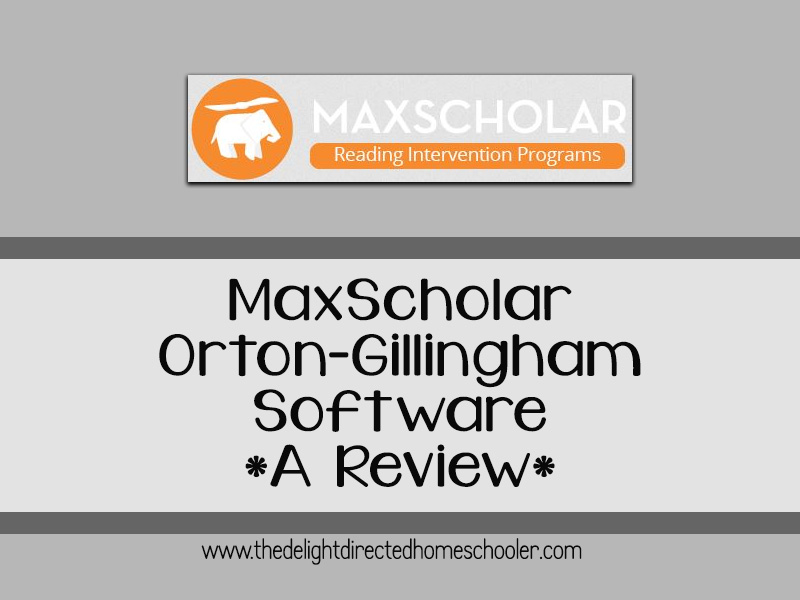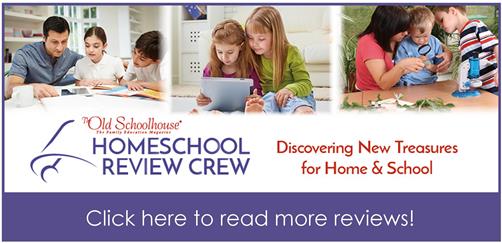Disclaimer: I received a FREE copy of this product through the HOMESCHOOL REVIEW CREW in exchange for my honest review. I was not required to write a positive review nor was I compensated in any other way.
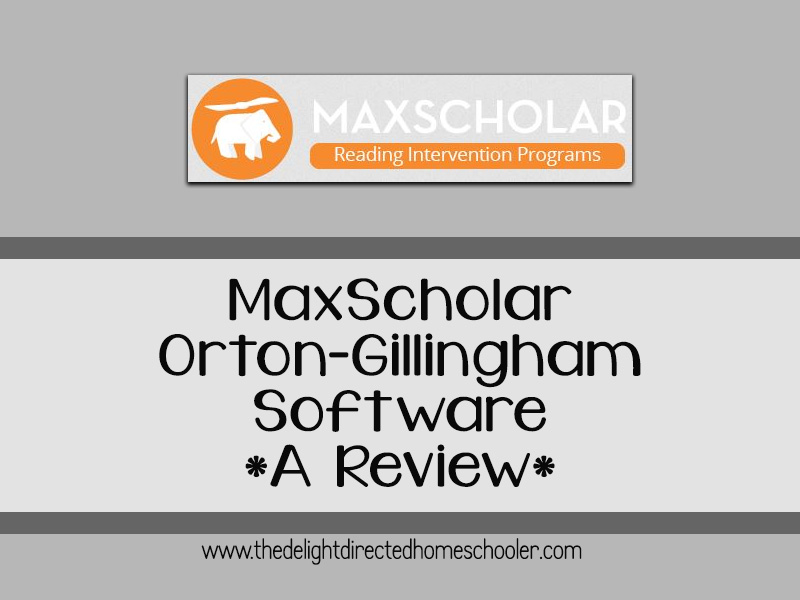
If I can teach my children to read, I will have given them the keys to the world. If they leave my homeschool as competent and confident readers, I will count it a success. When a child learns to read, a door to learning is opened. They can take ownership and learn all the things. Each one of my kids has been so different when it comes to learning to read. There has not been a set formula that has worked. My oldest was reading chapter books by the time he was four. He was reading dinosaur encyclopedias at age five. I never taught him to read. He learned completely on his own. My second took some time to get there. We did phonics and leveled readers. One day, when she was eight, she picked up a chapter book called “Life with Lily” and consumed it. She retained all the information and was able to articulate the story line and characters to me. My third was diagnosed with a brain tumor when she was six- right at the age when most kids are in the thick of learning to read. Reading became associated with pain for her and it wasn’t until she was nine that she began to come around and realize it isn’t so bad. Then we have number four. She is bright and articulate and curious. To talk to her for any amount of time is to realize how smart she is. However, when we did our yearly testing this year at the beginning of June, our friend and tester shared that she had some concerns about dyslexia. Not an official diagnosis, but some concerns. It doesn’t surprise me that one of my kids would struggle with dyslexia. I struggled my entire school career and wasn’t given a name or strategy for my struggles until my senior year of college. I was beyond thrilled when the opportunity to review MaxScholar Orton-Gillingham Software came our way. I went ahead and requested accounts for both of my younger girls.
“The Orton-Gillingham Approach is a direct, explicit, multisensory, structured, sequential, diagnostic, and prescriptive way to teach literacy when reading, writing, and spelling does not come easily to individuals, such as those with dyslexia.“
MaxScholar Orton-Gillingham Software is an online reading subscription program. It is like having an online reading tutor. We received a six month subscription through MaxScholar. Everything is accessible online. There are no additional materials to keep up with. You could use this program with any student, regardless of reading ability. However, it has been specifically designed for students who have learning disabilities… specifically dyslexia.
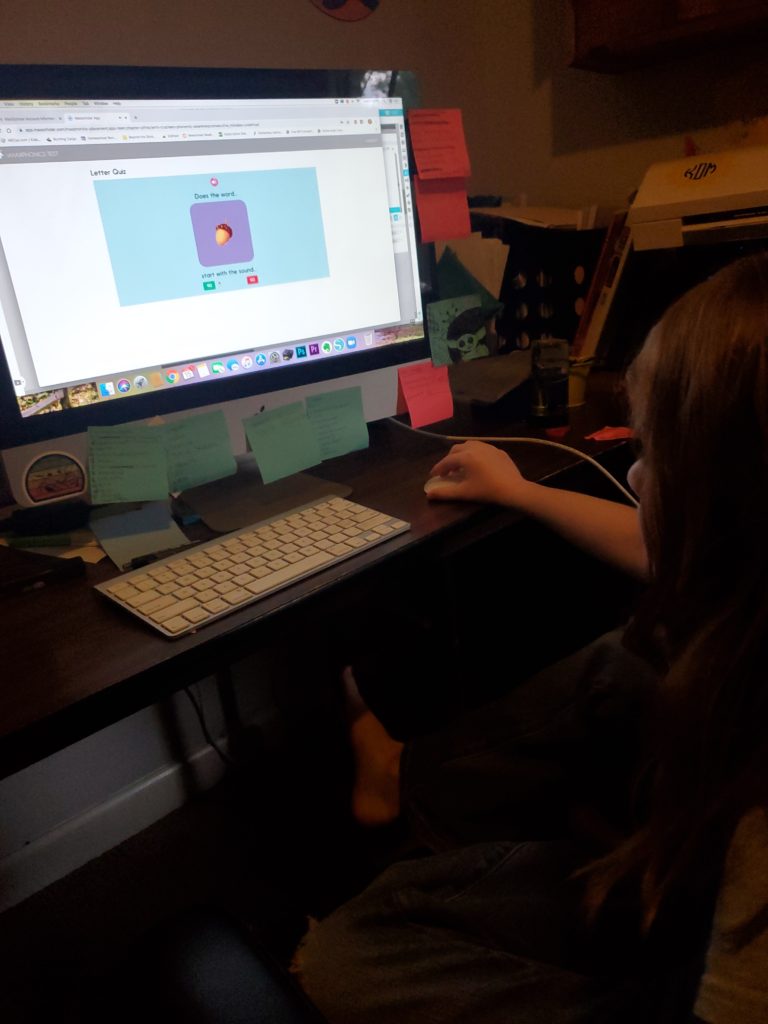
Both of my girls did a placement test as the first thing to determine the level at which they should start. It is tedious. My youngest was totally cool with it. She is a box checker and detailed oriented person. She sat patiently and didn’t question the process. My older daughter, however, was less than impressed. She kept looking at me and asking how much more she had to do. She would get to the end of a section and think she was done only to have another part of the assessment pop up. She could have stopped and come back to it, but I encouraged her to keep going. This is my very tactile/ kinesthetic learner- my girl who is constantly moving and does not do well when she has to sit at the table and work. In fact, most days, she doesn’t use a chair- she stands, dances, and wiggles her way through school.
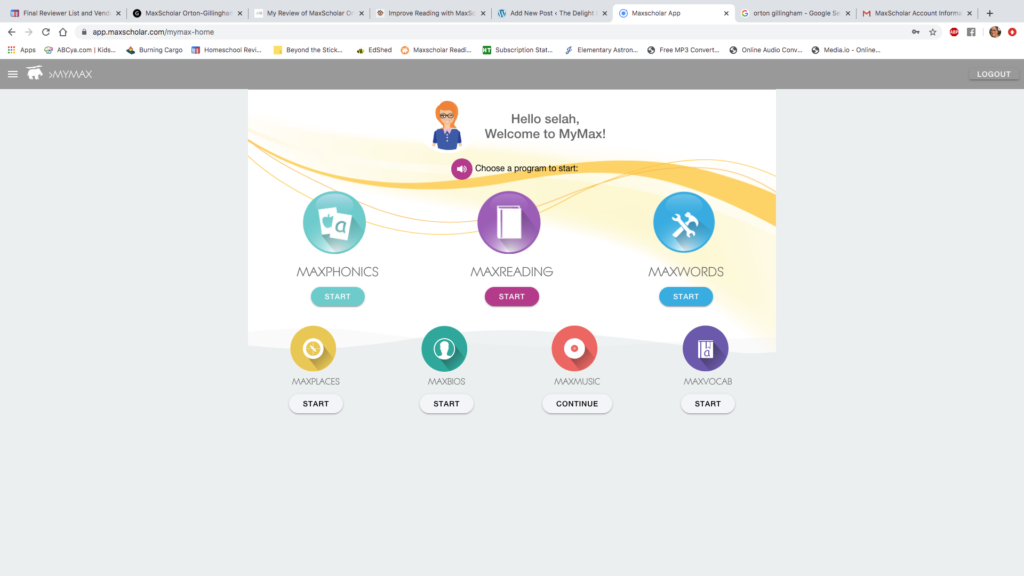
Each girl has her own log-in to her customized account. Once the placement tests were finished, they were able to log on and pick an activity. As you can see in the image above, the activities include MaxPhonics, MaxReading, MaxWord, MaxPlaces, MaxBios, MaxMusic, and Max Vocab. Phonics, Reading and Words are the three main programs. You can actually block the extra activities if you want your child to focus more on the main topics. I may end up having to do this with my older daughter as she immediately went to the MaxMusic section and didn’t want to give the others a try.
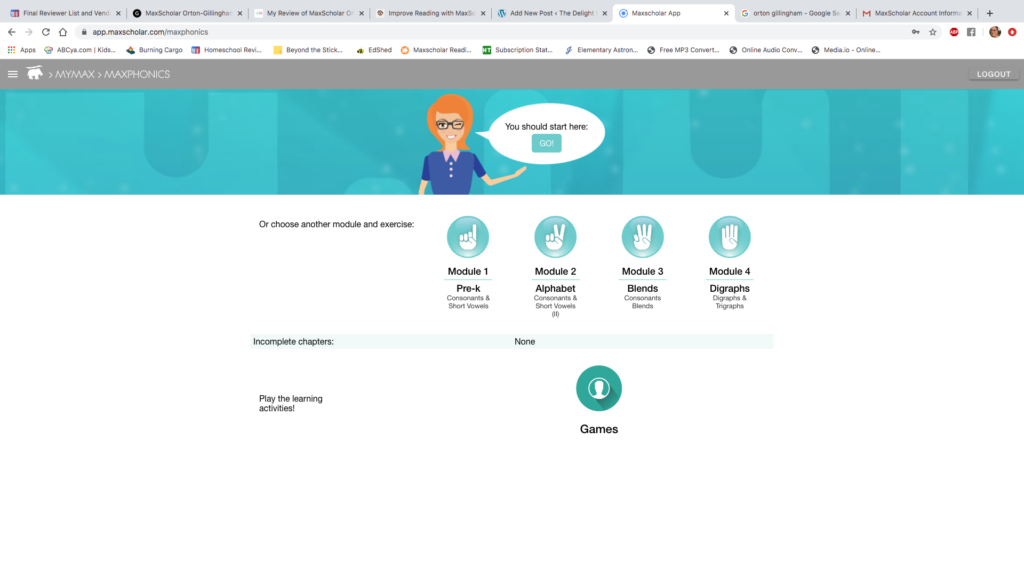
The program is very easy to navigate. You can see the teacher chick at the top guiding where to go. She talks to my girls whenever they log on- welcoming them back, etc. You can use MaxScholar Orton-Gillingham Software on your desktop through a web browser or through an app on your device. We chose to use the web browser to access the program.
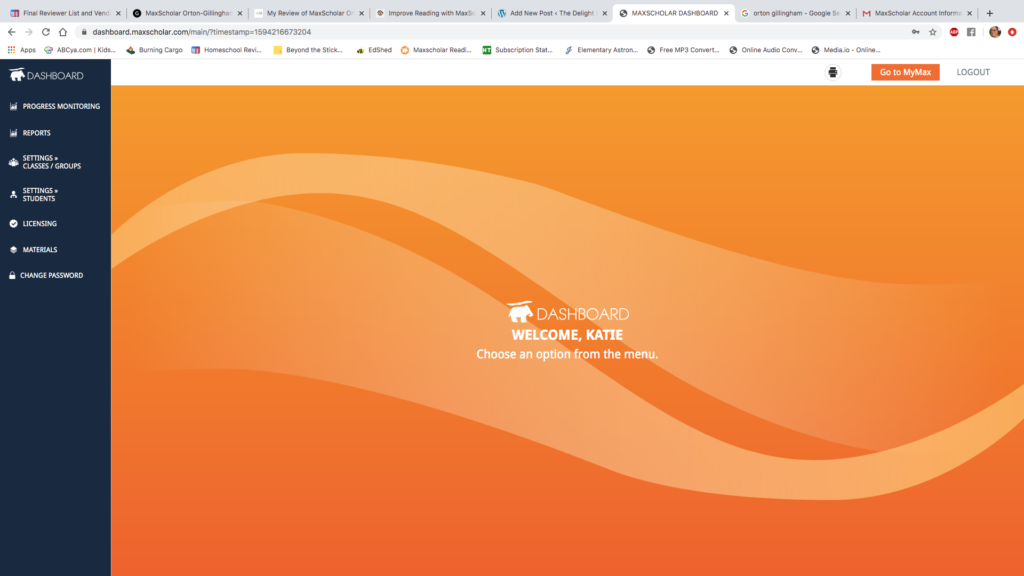
The girls have their own log in and I have mine. The parent portal is fantastic and easy to navigate. You can adjust their grade level, turn on and off the placement tests, grant access to games, and more. You can keep track of what your child is doing and how they are doing.
Coming soon are training videos for MaxScholar. These are super informative and easy to follow, making the MaxScholar experience that much better. As part of the Review Crew, I was able to have access to these videos and it really helped as the girls and I navigated and utilized the program.
I am impressed with MaxScholar Orton-Gillingham Software. I am excited to see how it helps my girls learn to decode and gain confidence in their reading abilities. I am sad to think that I missed something early on with their learning to read, but so thankful for tools to help them now.

Be sure to follow MaxScholar on Social Media:
Facebook: https://www.facebook.com/MaxScholarLLC/
Twitter: https://twitter.com/MaxScholarLLC
Instagram: https://www.instagram.com/maxscholarsoftware/
Pinterest: https://www.pinterest.com/MaxScholarLLC/pins/
Check out what other members of the Review Crew are saying. Click the banner below: