Disclaimer: I received a FREE copy of this product through the HOMESCHOOL REVIEW CREW in exchange for my honest review. I was not required to write a positive review nor was I compensated in any other way.
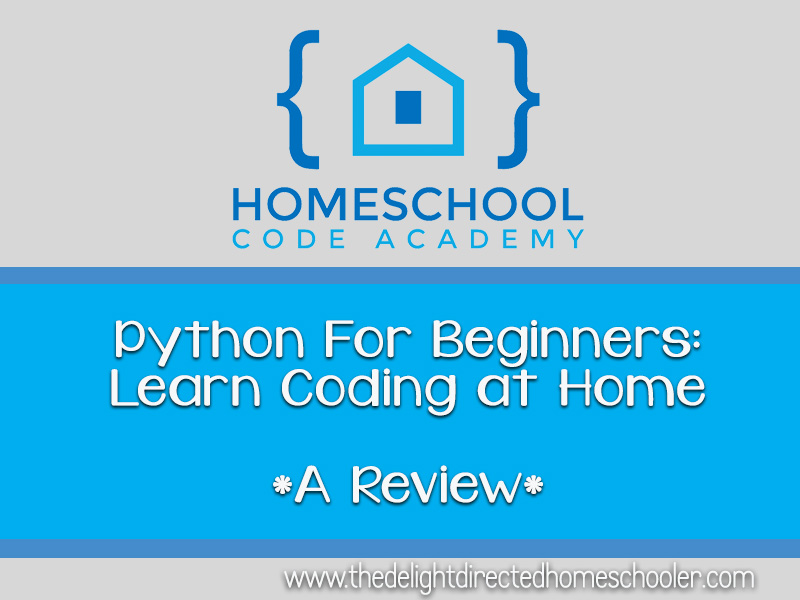
I picked up my fifteen year old from a friend’s house yesterday… and Saturday… and likely will do so again several more times in the next couple of weeks. They are coding. One of them had the idea to join a game challenge. They were to use the game platform and coding to complete the challenge. They are speaking a language I do not know! He came home and realized they didn’t know enough about coding to actually complete the game challenge… so now they are meeting to learn how to code.
I am managing the lives of four different people in my home. Four different grades, four different schedules… I’m doing well if I make sure they are getting the basics in academics. We were given the opportunity to review Python for Beginners: Learn Coding at Home from Homeschool Code Academy. We were given a ten month access to the course. I was excited to receive the program. This is not something I would know how to offer on my own. I LOVED all things computer program and techy in school. But, let’s face it… the things I learned in the 90s are vintage at best… ancient really.
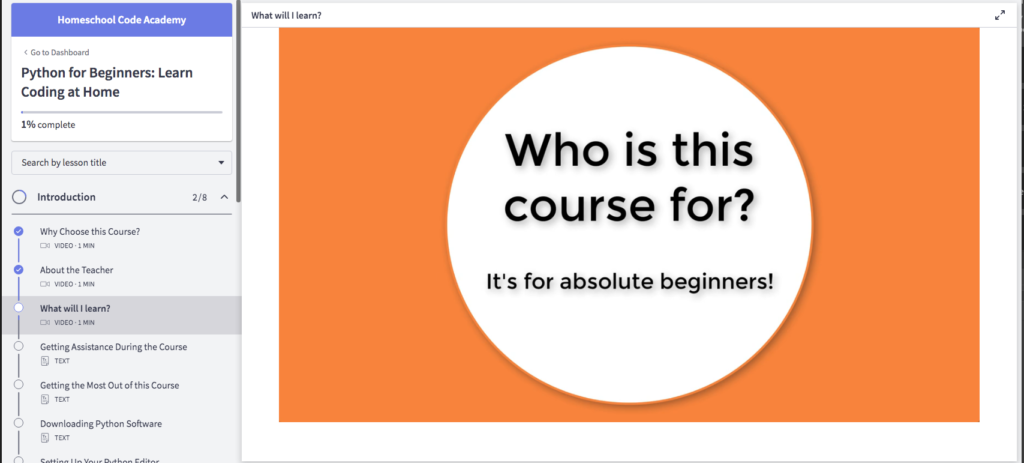
This course is perfect for beginners. It goes step by step through the introduction, making sure to give you the contact information for when you need assistance. You do not need a coding background to begin Python for Beginners: Learning to Code at Home. You will need to download a coding program called “Thonny”. Instructions on how to download and use Thonny are included in the introduction.
“Thonny is an integrated development environment for Python that is designed for beginners. It supports different ways of stepping through the code, step-by-step expression evaluation, detailed visualization of the call stack and a mode for explaining the concepts of references and heap.”
What is Thonny
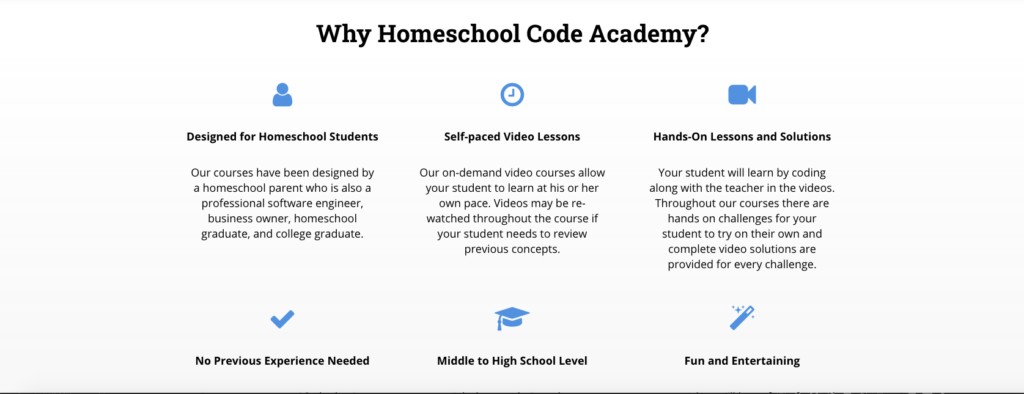
My highschooler responds well to self-paced courses. On a highly motivated day, he could knock out several videos in one afternoon. If he needs to go back and review a concept, the videos remain accessible throughout the course. The course is very homeschool friendly. It was designed by a homeschool dad! The course is very user and beginner friendly. I have looked at coding courses with my kids in the past that are very overwhelming and technical and assumptive. This is nothing like that. The instrcutor is obviously very knowledgeable in the field of coding and is very good at presenting the information in a fun and easily understood way.
At this time, Python for Beginners: Learning to Code at Home is the only course available from Homeschool Code Academy. Students should have a basic understanding of operating a computer and basic understanding of math-
- Addition and Subtraction
- Multiplication and Division
- Decimal notation and place value
- Fractions
- Simple geometric formulas (area of squares, rectangles, triangles, and circles)
- Understand degrees in a circle, diameter, and radius
Shhhh…. don’t tell my son that coding requires math. He is under the illusion that he will never use math in real life… bless his heart.
The layout of Homeschool Code Academy is very similar to some of the other online classes we have used. When you log on to your account, you go to your dashboard and click your course. On the left side is the course menu. You click on your lesson and there is video or instruction of some type that comes up on the main part of the screen. When you have completed the lesson, you mark complete and it unlocks the next lesson. Easy Peasy!
By the end Python for Beginners: Learning to Code at Home, your student should have learned:
- keyboard input
- create output
- variables and data types
- math calculations
- create and manipulate lists of data
- 2D graphics
- create programs that make decisions
- loops
- random numbers
- functions
- create a simple game
It is suggested to work on Python for Beginners at least three days per week. It can easily slide into your student’s homeschool day.
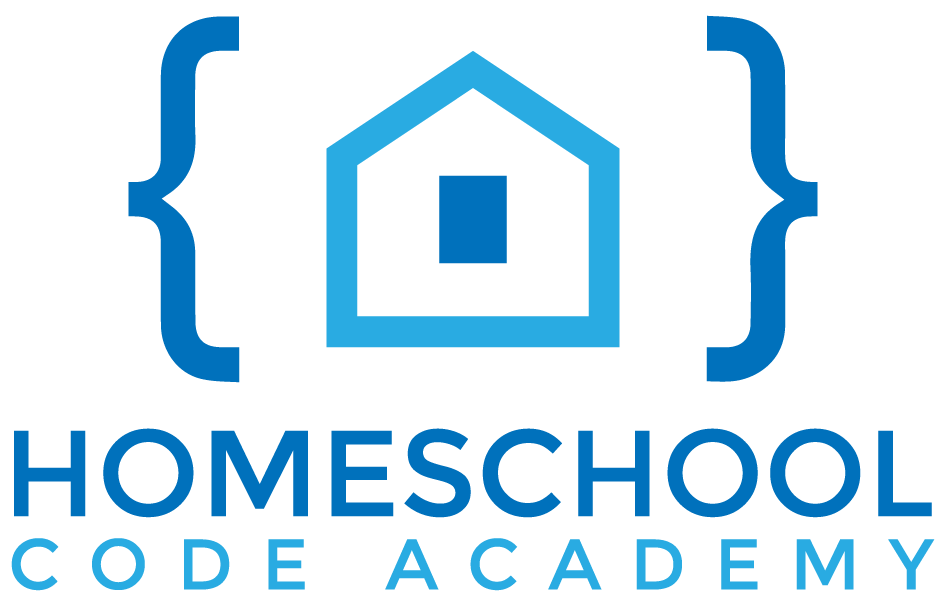
Be sure to follow Homeschool Code Academy:
Facebook: https://www.facebook.com/Homeschool-Code-Academy-101938698336115
Twitter:https://twitter.com/HomeschoolCode
YouTube: https://www.youtube.com/channel/UCj42zQn_pQVaeWCpWAVzbAg
Check out what other members of the Review Crew are saying. Click the banner below:

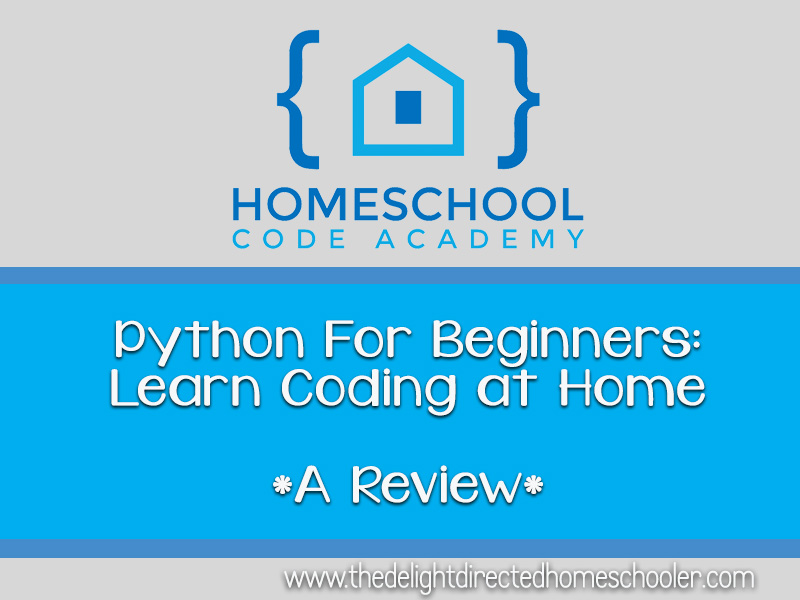
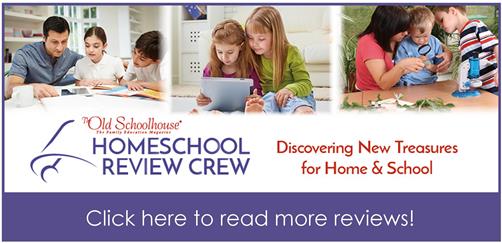
Thank you Katie for taking the time for such a thorough review! I’m glad to hear that you found this course easy to integrate into your homeschool.